The first thing you need to do is COPY all your video files to the Hour 1 or Hour 6 folder. EVERYTHING in your project needs to be saved to this folder or else it will disappear.
1. Go to Computer/Windows C drive/Student Data/Hour1 (or Hour 6) OPEN
2. Connect the camera to the computer using the USB drive (or SD card reader)
3. COPY all your files to the Computer/Windows C drive/Student Data/Hour1 (or Hour6) folder. (Everyone in group needs to do this)
STOP here and wait for further instructions.
When I say begin you can do the following:
1. Go to the Windows Start icon in the lower left corner of screen and click
2. Type in Pre and Adobe Premiere CS3 should appear. OPEN
3. Click on New Project
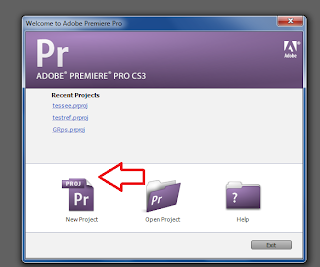
4. CHANGE the preset to HDV 720p30 and Click BROWSE to save your project in C:Student Data Hour 1 or Hour 6 and TITLE it with your Topic and Name. If you are sure the settings are correct you can click OK. If something is not exact, it may alter your whole project.
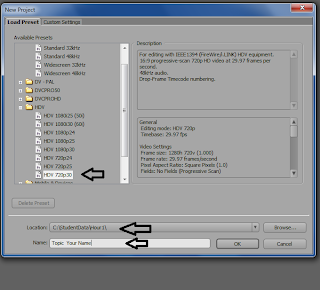
No comments:
Post a Comment